IMOU 360° PTZ IP Camera Human Detection Security Camera Baby Monitor AI Color Night Vision Home CCTV Video Surveillance Onvif
66,79 € 164,75 €Plage de prix : 66,79 € à 164,75 €
- Brand Name: IMOU
- Zoom type: Digital zoom
- Megapixels: 2MP
- Zoom: 8x
- Origin: Mainland China
- High Definition: 5.0 Megapixels
- Hign-concerned Chemical: None
- Lens Quantity: Single Lens
- Supported Operating Systems: Windows 8, Windows 10, Windows 2000, Windows 2003
- Lens (mm): 3.6mm
- Power Supply: Normal
- Style: Dome Camera
- Connectivity: WIFI(2.4GHz)
- Installation: Normal
- Scene: Indoor
- Color Night Vision: No
- Special Features: Vandal-proof
- Internal Storage: None
- Video Compression Format: H.264, H.265
- IR Distance(m): 10m
- Certification: CE
- Alarm Type: telefon Alarm, Local Alarm
- Dimensions (L x W x D)(mm): 106.1*77.4*77.4mm
- Shell Material: Plastic
- Color: WHITE
- Power Mode: Mains Electricity
- Movement Range(Tilt): -10°-180°
- is_customized: No
- Model Number: Ranger MINI
- Supported Mobile Systems: Android, iOS
- Smart home platform: other, alexa
- AI Functions: Human Detection
- App name: Imou Life
- TF Card: None
- Power Supply(V): 5V
- Audio Output: None
- Power Consumption(W): < 4.2W
- Sensor: CMOS
- Sensor Brand: Omnivision
- Operating Temperature: -10°C~+45°C
- Viewing Angle : 180°
- Movement Range(Pan): 0°-360°
- Micro SD Card Slot: Yes
- Built-in Mic: Yes
- Built-in Speaker: Yes
- Zoom: Yes
- Wifi-Connect: Yes
- Motion Detection: Yes
- Human Detection: Yes
- Abnormal Sound Alarm: Yes
Ranger Mini
Integrated-Bracket | Selectable 2K/3K Image I Smart Full-color Night Vision | Human Detection I Supports Wi-Fi 6 & USB-C Connection
2K/3K I 360° Auto-cruise I Integrated-Bracket I Smart Color Night Vision I Human Detection I Wi-Fi 6
Choose the resolution that best suits your needs
IMOU Ranger Mini offers 2 different camera pixel options, so you can choose the one that suits you best.
Mini but powerful, ultra-easy mounting with integrated-bracket
Thanks to the integrated-bracket, No more additional accessories needed.
· More Practical bracket
· More universal ports
· Easier to set up
Remotely pan & tilt for 360° protection
Ranger Mini supports 0°-355° pan and -5°-50° tilt to fully protect your home with a 360-degree view.
Light the night up with smartness
Smart mode automatically turns the mode.
Infrared mode is activated when no one is around.
Full color mode is activated when a human figure is detected.
Four night vision modes according to your needs. 
Sound the alarms with precise human detection capabilities
Ranger Mini can tell if the target is human by the powerful image processing technology.
Customized smart tour modes, hands-free and worry-free
You can customize the patrol plan flexibly to have a 360° panoramic tour, or select the key areas to have a favorites tour makes sure everything is safe and accident-free.
Always focus on the target
Ranger Mini can detect movement in the image and allows the camera to follow automatically, keeping the target consistently within the monitoring range.
Keep privacy in mind
With just a click in the app, Ranger Mini will automatically flip down the camera and activates the physical privacy shield to protect your privacy in your home.
Connect your home from anywhere
It supports full duplex two-way talk with built-in echo cancellation, allowing you to have real-time smooth communication with the person in front of the camera.
Deter unwelcome visitors
Ranger Mini keeps an eye on your house, when someone breaks in, the siren will turn on to deter the unwelcome visitor.
Care for your treasure all day long
You can set the Ranger Mini to detect high-decibel abnormal sounds in the App, whether it’s a fall or a broken cup, it can quickly push the information to your phone, and protect your family away from emergencies.
Quick introduction
USB-C Connection
Network Port
Wi-Fi 6 Connection
Customizable detection schedule
Customizable detection zone
H.265 compression for longer recording
Up to 512GB SD card storage
NVR Storage
Product Details
What’s in the box?
– 1x Camera
– 1x Quick Start Guide
– 1x Power Adapter
– 1x Power Cable
– 1x Screw Package
– 1x Mounting Plate
– 1x Installation Position Map
Specifications
Camera
1/3” Progressive CMOS
3MP (2304 x 1296)
Night Vision: 10m(33ft)
Distance 3.6mm Fixed Lens
Field of View : 66°(H), 36°(V), 79°(D) 355°Pan & -5~50°Tilt
Network
1 x 100Mbps Ethernet Port
Wi-Fi: IEEE802.11b/g/n/ax, 50m Open Field
Imou App: iOS, Android Onvif
Video & Audio
Video Compression : H.265/H.264
Up to 20fps Frame Rate
8 x Digital Zoom
Two-way Audio
Auxiliary Interface
Micro SD Card Slot (up to 512GB)
Built-in Mic & Speaker
Reset Button
Notice Management
Motion Detection
Human Detection
Configurable Region
Abnormal Sound Alarm
General
DC 5V1A Power Supply
Power Consumption:< 4.2W
Working Environment: -10°C~+45°C, Less Than 95%RH
Dimensions (L × W × H): 95.0 mm × 96.0 mm × 109.2mm (3.74 × 3.78 × 4.30 inch)
Weight: 200g (0.44lb)
CE
FAQ
Q:Difference between SD memory card and cloud storage?
A:
1) Using SD card need to use computer to read the history monitoring screen, when the memory card is full, it will automatically delete and start a new round of recording, make sure to save the data in time;
2) Cloud storage is a value-added service, new devices have a 7-day free trial period of cloud storage, you can view the history monitoring screen directly in the app. When the trial period is over, you can choose to subscribe in the app. There is a time limit for using this service, when the time is full of 3 days or 7 days, the records will be automatically deleted and start a new round, make sure to save the data in time.
Q:How to modify device’s photo /name /channel name /password in mobile app?
A:Two methods to modify device infos from your account,firstly login into your account in mobile app:
Method 1: Go to preview page then click icon on the top right corner, go to device settings page,click device image bar to Device Info page,click corresponding option to modify.
Method 2: Click Me->My Device->select corresponding device ->click device image bar to Device info page -> click corresponding option to modify.
Q:The app says”Failed to bind”?
A:When the app says “Failed to bind”, it means your device is already successfully connected to your Wi-Fi, but failed to add the device to your Imou account. Please double check whether your router is connected to Internet, then try again. Normally the reason is the Internet connection is not stable.
Q:Imou account?
For security reason, one camera can be bound to only one Imou account. So if you want to add your camera to a new account, please delete it from the previous account first.
A:Two methods to delete camera from your account,firstly login into your account in mobile app:
(1) Method 1:go to preview page then click gear icon on the top right corner, go to device settings page, slide to the bottom then delete device.
(2) Method 2:Click Me->My Device->select corresponding device ->slide to the bottom ->Delete Device.
Q:I changed my Wi-Fi, I want to put the camera at a new location, how to connect my camera to my new Wi-Fi?
A:
1)Firstly please check whether your camera has an Ethernet port and whether you have an Ethernet cable at hand.
2)If yes, please power on your camera and connect it to your Router with the Ethernet cable, wait till the LED turn stably blue to make sure it has access to Internet. Then login to your Imou account, find your IPC on “Device” page and go to its settings page, then tap “Wi-Fi Config” and you can connect it to your new Wi-Fi.
3)If your camera has no Ethernet port or you don’t have a cable at hand, we suggest you reset your camera to factory default, then setup your camera with the new Wi-Fi.
Q:How can I receive the alarm message?
A:
1)Firstly, you need click the enable button in the upper right corner in the picture of the channel of main page.
2)If it says “Failed to subscribe”, we suggest you ensure the following configuration:
Receives notifications from APP. Enable Imou Notifications via “Settings”->” Notifications” on your iPhone and “Me”-> “Settings”-> “Notice” on Imou APP.
3)Enable Event in the device. Take motion detection as an example, the event should be enable and time schedule should be valid.
4)Make sure the device is connected to Internet.
5)After successfully subscribe, you will receive the message.
Q:Working at night, the image is all black?
A:Reason:
1)IR LED didn’t light up
2)ICR didn’t switch to night mode
3)Objects are too far away from the camera
Solution:
①If the IR LED did light up, but you cannot hear “KA” and the image is still all black, maybe there is something wrong with the ICR.
②For consumer cameras, the IR distance is less than 10m(differ between different models), so you cannot see too far away at night.
About Imou
Founded in 2015, Imou is a commercial smart home product provider that aims at the smart IoT market for global consumers.
With more than 1,000 employees worldwide and over 60% R&D personnel engaged in the professional technical team, Imou has applied for over 100 technology patents. Imou’s great technological achievements have gradually helped it get recognized by users all around the world. Up to 2022, Imou has scaled its products to more than 25 million users in over 100 countries around the world.
With the support of Imou AI ability and cloud platform, we structured 4 visual-sense centerd product lines: Imou Security, Imou Robots, Imou Lights, and Imou Link. Imou is devoting itself to provide diversified solutions according to different usage scenarios, creating a more convenient and efficient experience for smart product users.

Customers who bought this, also loved
51,78 € 65,54 €Plage de prix : 51,78 € à 65,54 €
39,79 € 52,25 €Plage de prix : 39,79 € à 52,25 €
40,78 € 53,08 €Plage de prix : 40,78 € à 53,08 €
Vous devez être connecté pour publier un avis.








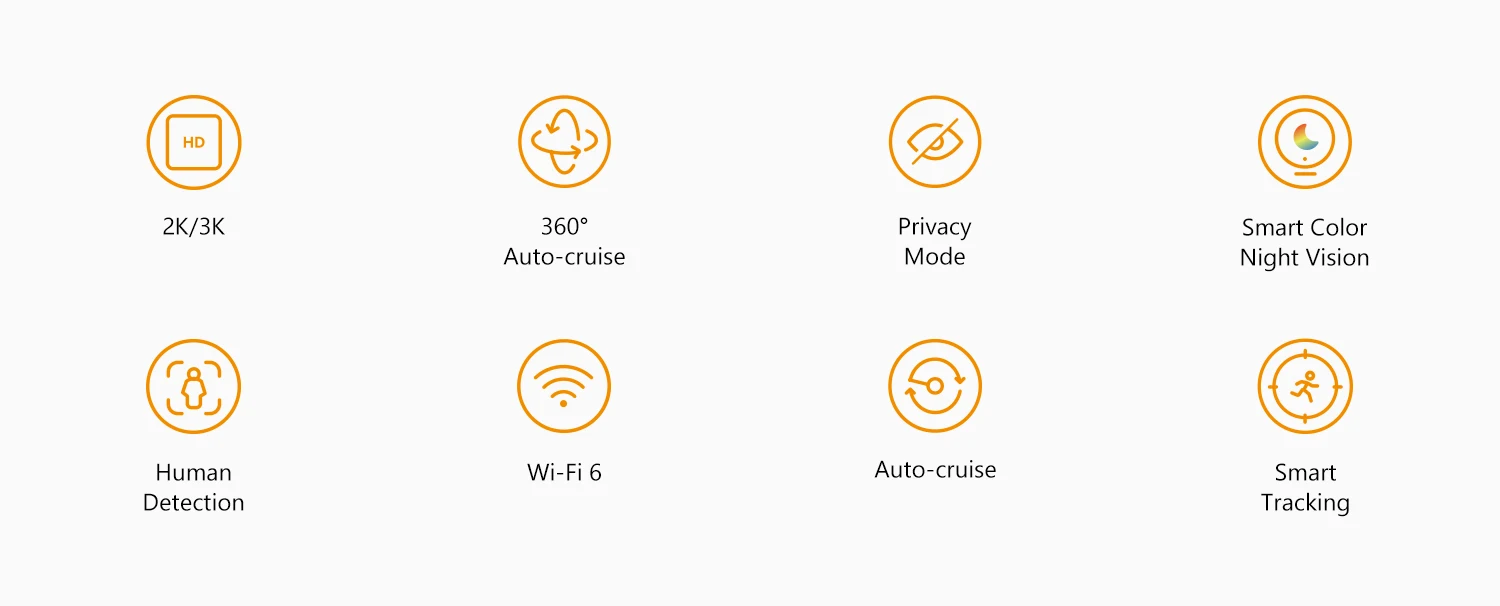
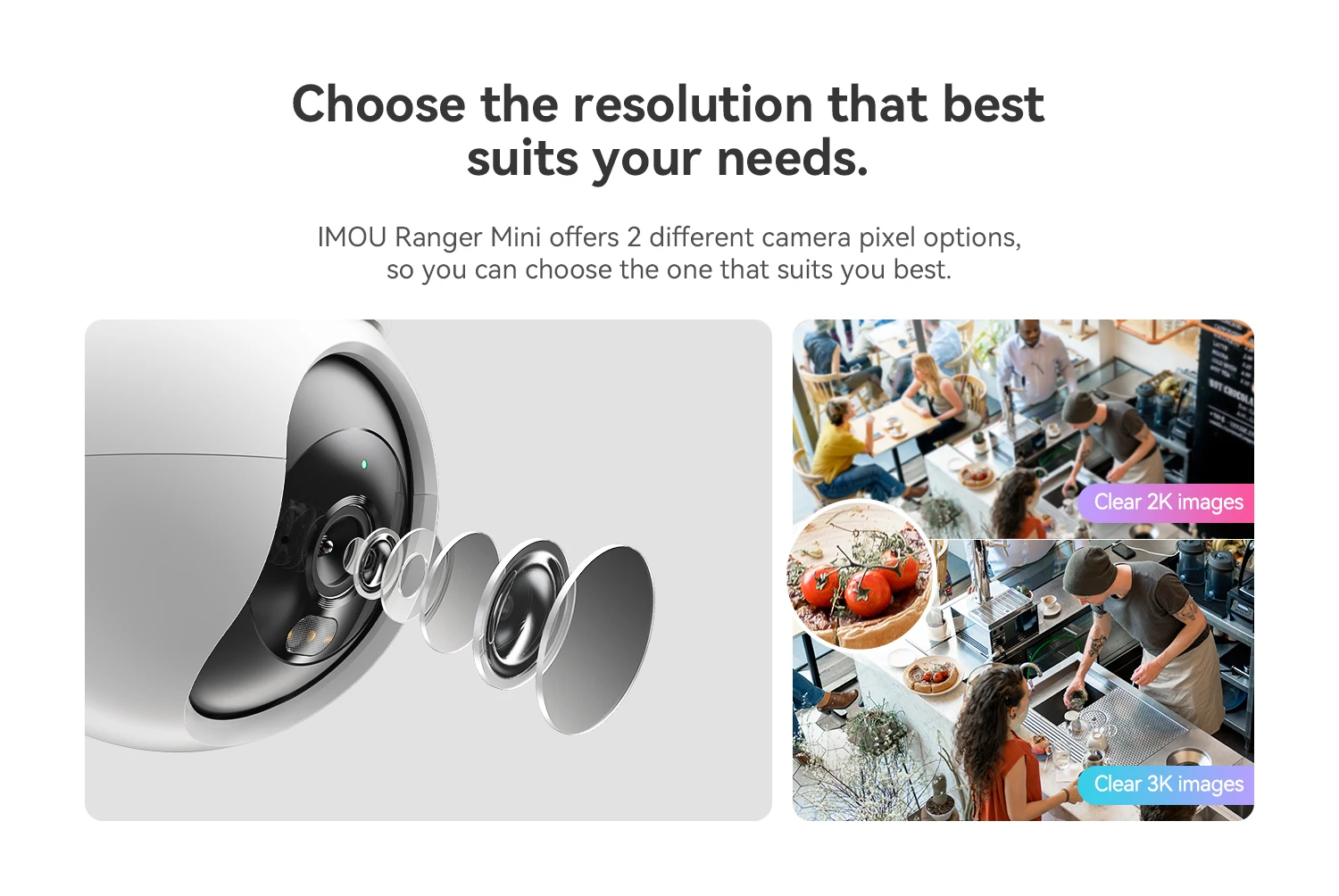
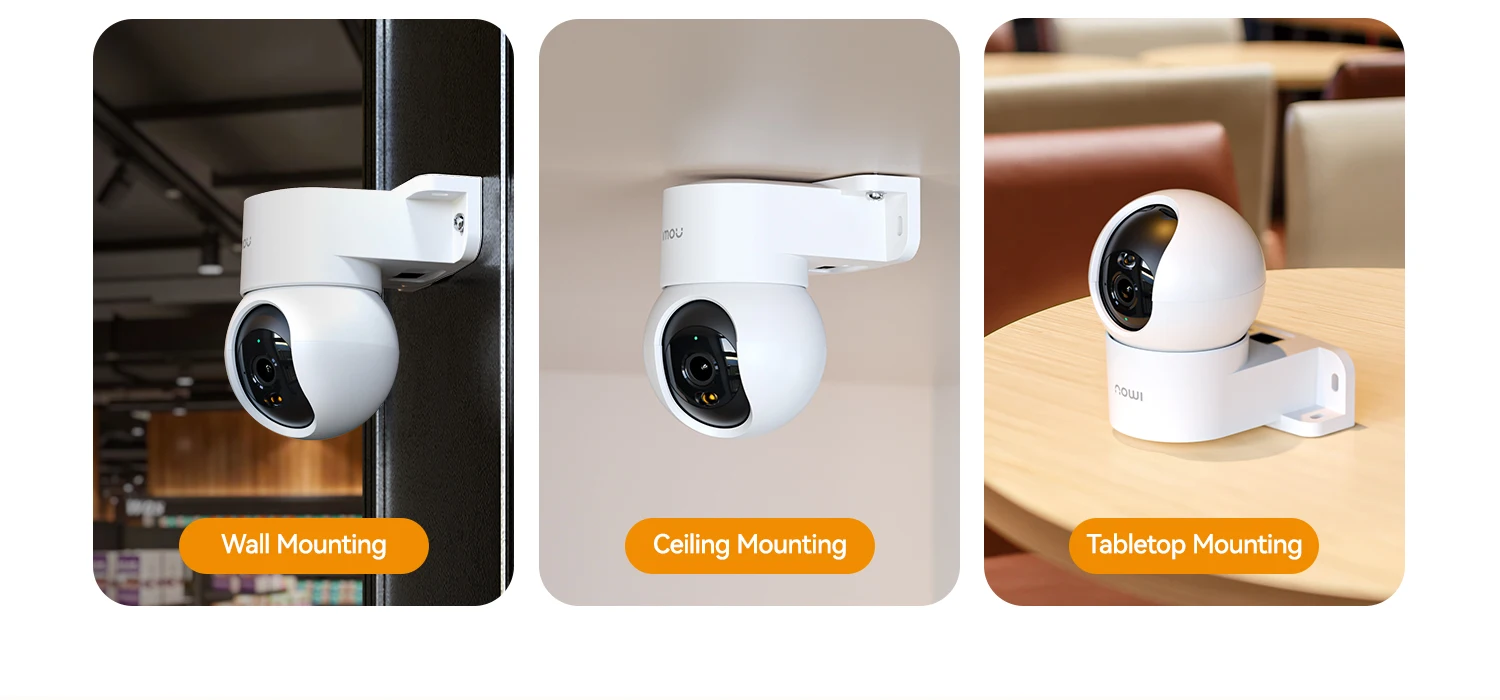












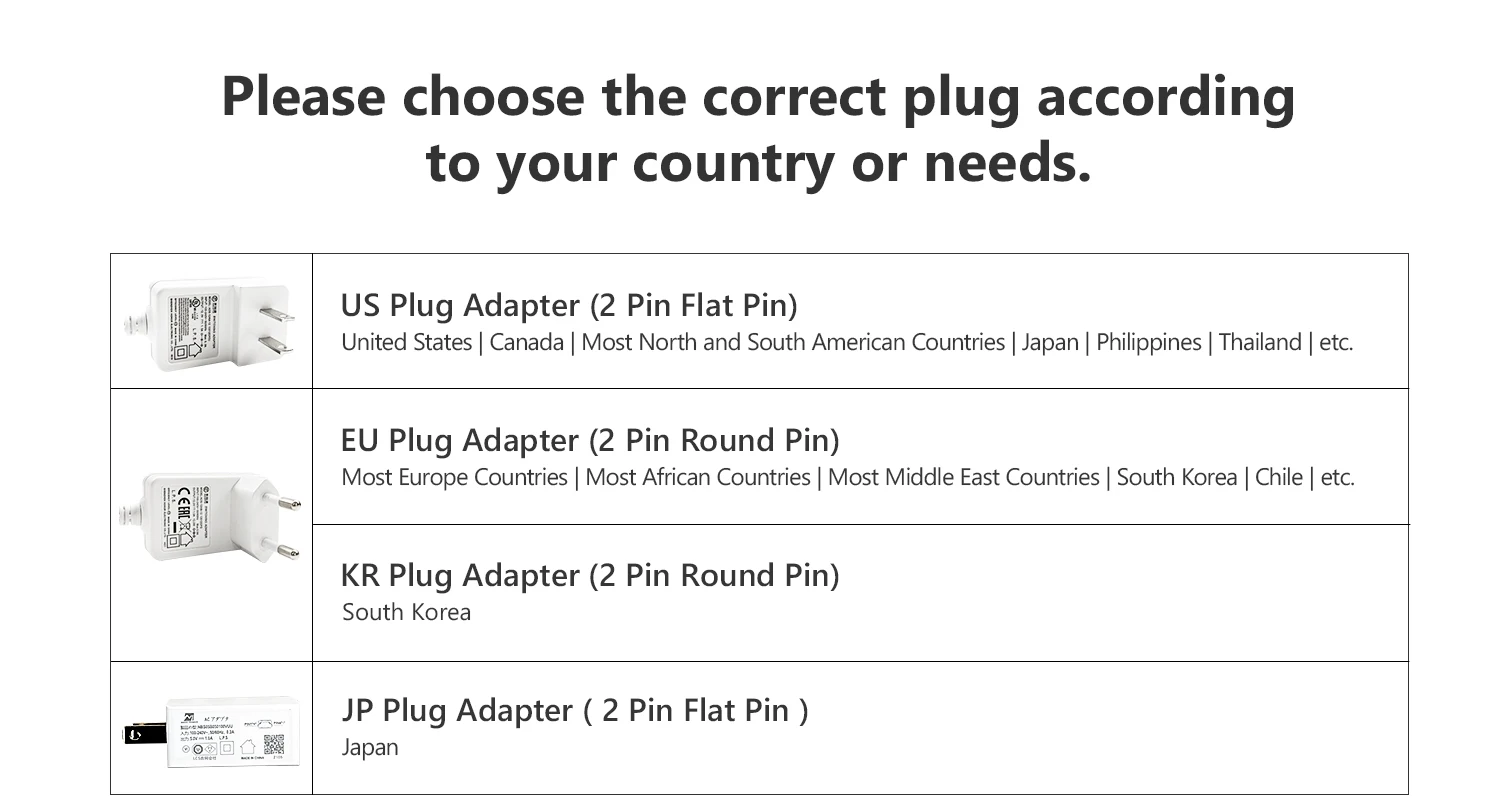

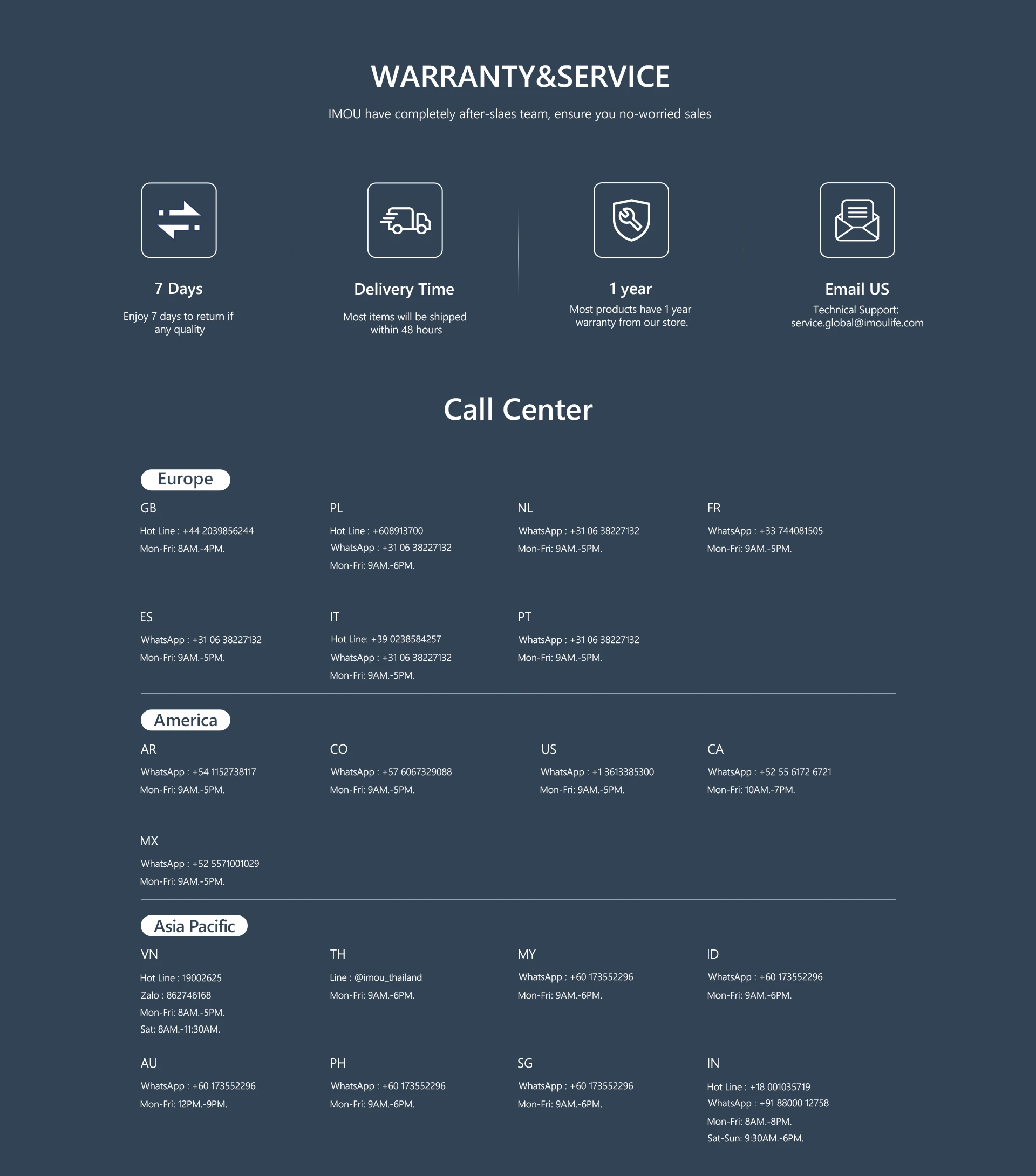






Avis
Il n’y a pas encore d’avis.