IMOU Cruiser SE+ Series Outdoor Wi-Fi Camera IP66 Weatherproof Camera 8X Digital Zoom Night Vision AI Human Detection Camera
93,37 € 141,83 €Plage de prix : 93,37 € à 141,83 €
- Brand Name: IMOU
- IMOU Model: CRUISER SE+
- Zoom type: Digital zoom
- Megapixels: 4MP
- Zoom: 8x
- Origin: Mainland China
- High Definition: 4.0 Megapixels
- Hign-concerned Chemical: None
- Lens Quantity: Single Lens
- Supported Operating Systems: Windows 98, Windows XP, Windows Vista, Windows 7, Mac OS, Windows 8, Windows 10, Windows 2000, Windows 2008, Windows 2003
- Lens (mm): 3.6mm
- Power Supply: Normal
- Style: Dome Camera
- Connectivity: WIFI(2.4GHz)
- Installation: Normal
- Scene: Outdoor
- Color Night Vision: Yes
- Internal Storage: 128G
- Video Compression Format: H.264, H.265
- IR Distance(m): 30m
- Certification: CE, FCC
- Dimensions (L x W x D)(mm): 138.4*121.7*257.5mm (5.45*4.79*10.14 inch)
- Color: WHITE
- Power Mode: Mains Electricity
- Alarm Action: FTP Photo, telefon Alarm, Local Alarm
- is_customized: No
- Model Number: Cruiser se+
- Supported Mobile Systems: Android, iOS
- Smart home platform: alexa
- AI Functions: Smart Tracking
- IP Rating: IP66
- Special Features: Waterproof / Weatherproof
- App name: Imou Life
- TF Card: 128G TF Card
- Power Supply(V): 12V
- Audio Output: Two Way Audio
- Power Consumption(W): 3.5W
- Sensor: CMOS
- Sensor Brand: Omnivision
- Viewing Angle : 360°
- 1/2.8 CMOS: 2MP/3MP/4MP/5MP
- Night Vision: Imou Intelligente HD-Kamera
- 3.6mm: 89°(H), 46°(V), 105°(D)
- Built-in Mic & Speaker: 110dB Siren
- 8x Digital Zoom: 8x Digital Zoom
- Micro SD Card Slot: up to 256GB
- Motion Detection: Yes, support
- Configurable Region: Yes, support
- Human Detection: Yes, support
- Working Environment: -30°C~+60°C, Less Than 95%RH
- Dimensions: 138.4*121.7*257.5mm (5.45*4.79*10.14 inch)
- Weight: 565g (1.25lb)
Cruiser SE+2MP/3MP/4MP/5MP
Always focus on the point
Smart Auto Tracking | 360° Coverage | Two-way Talk
5MP 3K Image | Smart Color Night Vision | Panoramic 360° Pan & Tilt | Two-way Audio
IP66 Weather-resistance | Human Detection | Smart Tracking | Alarm Notification
5MP Video & H.265 Compression(H.264 compatible)
The sensor and advanced IR algorithms provide crystal clear video both day and night.
30m/98ft Away Smart Color Night Vision
Advanced night vision technology enables the security camera to achieve early targeting across large areas in total darkness, any weather, or even fog over 98ft (30 m) away on a moonless, cloudy night, helping you reveal the secrets of the night around you.
Panoramic pan & tilt for 360° protection
Supports 0°~340° horizontal rotation and 0°~90° vertical rotation, and support APP remote control gives you a 360° view of your home.
Two-way Audio, Connect your home from anywhere
A built-in speaker and a microphone with the echo cancellation feature allow you to interact with pets and family from anywhere.
*This data is IMOU laboratory test data, the actual detectable distance due to environmental and other factors may be different.
IP66 Water-Resistance Professional protection to weather any storm
With IP66 water-resistance, Cruiser SE+ is able to against dust penetration and can easily handle rain and wind, keeping you safe around the clock.
AI Human Detection
Powerful image processing technology quickly finds human targets in images and immediately sends a notification to your smartphone, allowing you to monitor what matters without receiving annoying false alerts.
Protect your home like you are there
♦ Record and capture
Record videos and capture photos to review, save and share the moments you missed at any time.
♦ Smooth livestream
Dual antennas provide stronger network signals, with operating range of up to 330ft(in open area).
♦ Real-time notifications
Receive real-time photo notifications on your phone and tablet to stay in-the-know when anything happens at home.
Excellent network connection with dual antennas
No messy cabling | No signal loss | Stronger network signal.
Work with Smart Home Platform
Imou life/Alexa
The 3.6mm lens can cover 108°
3.6mm: Discover the target at 52.8m(173.2ft) field of view is 108°.
*The distance is for reference only, please choose the right lens according to real scenario.
Operating with Imou Life App
♦ Step 1
Scan the following QR code or search “Imou Life” in Google Play or App Store to download and install the app.
♦ Step 2
Run Imou Life App, and then register an account for the first use.
♦ Step 3
Connect the camera to power source with the power adapter.
♦ Step 4
Wait for booting to be finished, and then the camera indicator flashes with green light.
♦ Step 5
Do the following operations to finish adding camera.
Note:If you have more than one camera, do step 5 to add them one by one.
If the Wi-Fi network has changed or the indicator status goes wrong, reset the camera, and then do step 5 to add it again.
Installation Methods
What’s in the box?
– 1x Camera
– 1x Mounting Bracket
– 1x Waterproof Connector
– 1x Mounting Template
– 1x Power Adapter
– 1x Quick Start Guide
– 1x Screw package
Specifications
Please choose the correct plug according to your country or needs.
▶ US Plug Adapter (2 Pin Flat Pin)
United States | Canada | Most North and South American Countries | Japan | Philippines | Thailand | etc.
▶ EU Plug Adapter (2 Pin Round Pin)
Most Europe Countries | Most African Countries | Most Middle East Countries | South Korea | Chile | etc.
Q&A area
Q:Difference between SD memory card and cloud storage?
A:
1) Using SD card need to use computer to read the history monitoring screen, when the memory card is full, it will automatically delete and start a new round of recording, make sure to save the data in time;
2) Cloud storage is a value-added service, new devices have a 7-day free trial period of cloud storage, you can view the history monitoring screen directly in the app. When the trial period is over, you can choose to subscribe in the app. There is a time limit for using this service, when the time is full of 3 days or 7 days, the records will be automatically deleted and start a new round, make sure to save the data in time.
Q:How to modify device’s photo /name /channel name /password in mobile app?
A:Two methods to modify device infos from your account,firstly login into your account in mobile app:
Method 1: Go to preview page then click icon on the top right corner, go to device settings page,click device image bar to Device Info page,click corresponding option to modify.
Method 2: Click Me->My Device->select corresponding device ->click device image bar to Device info page -> click corresponding option to modify.
Q:The app says”Failed to bind”?
A:When the app says “Failed to bind”, it means your device is already successfully connected to your Wi-Fi, but failed to add the device to your Imou account. Please double check whether your router is connected to Internet, then try again. Normally the reason is the Internet connection is not stable.
Q:Imou account?
For security reason, one camera can be bound to only one Imou account. So if you want to add your camera to a new account, please delete it from the previous account first.
A:Two methods to delete camera from your account,firstly login into your account in mobile app:
(1) Method 1:go to preview page then click gear icon on the top right corner, go to device settings page, slide to the bottom then delete device.
(2) Method 2:Click Me->My Device->select corresponding device ->slide to the bottom ->Delete Device.
Q:I changed my Wi-Fi, I want to put the camera at a new location, how to connect my camera to my new Wi-Fi?
A:
1)Firstly please check whether your camera has an Ethernet port and whether you have an Ethernet cable at hand.
2)If yes, please power on your camera and connect it to your Router with the Ethernet cable, wait till the LED turn stably blue to make sure it has access to Internet. Then login to your Imou account, find your IPC on “Device” page and go to its settings page, then tap “Wi-Fi Config” and you can connect it to your new Wi-Fi.
3)If your camera has no Ethernet port or you don’t have a cable at hand, we suggest you reset your camera to factory default, then setup your camera with the new Wi-Fi.
Q:How can I receive the alarm message?
A:
1)Firstly, you need click the enable button in the upper right corner in the picture of the channel of main page.
2)If it says “Failed to subscribe”, we suggest you ensure the following configuration:
Receives notifications from APP. Enable Imou Notifications via “Settings”->” Notifications” on your iPhone and “Me”-> “Settings”-> “Notice” on Imou APP.
3)Enable Event in the device. Take motion detection as an example, the event should be enable and time schedule should be valid.
4)Make sure the device is connected to Internet.
5)After successfully subscribe, you will receive the message.
Q:Working at night, the image is all black?
A:Reason:
1)IR LED didn’t light up
2)ICR didn’t switch to night mode
3)Objects are too far away from the camera
Solution:
①If the IR LED did light up, but you cannot hear “KA” and the image is still all black, maybe there is something wrong with the ICR.
②For consumer cameras, the IR distance is less than 10m(differ between different models), so you cannot see too far away at night.
About Imou
Founded in 2015, Imou is a commercial smart home product provider that aims at the smart IoT market for global consumers.
With more than 1,000 employees worldwide and over 60% R&D personnel engaged in the professional technical team, Imou has applied for over 100 technology patents. Imou’s great technological achievements have gradually helped it get recognized by users all around the world. Up to 2022, Imou has scaled its products to more than 25 million users in over 100 countries around the world.
With the support of Imou AI ability and cloud platform, we structured 4 visual-sense centerd product lines: Imou Security, Imou Robots, Imou Lights, and Imou Link. Imou is devoting itself to provide diversified solutions according to different usage scenarios, creating a more convenient and efficient experience for smart product users.
Support Multiple Ways to Store Video
Video is easily stored and accessed through Cloud Storage, SD card and NVR
About IMOU
Customers who bought this, also loved
51,78 € 65,54 €Plage de prix : 51,78 € à 65,54 €
39,79 € 52,25 €Plage de prix : 39,79 € à 52,25 €
40,78 € 53,08 €Plage de prix : 40,78 € à 53,08 €
Vous devez être connecté pour publier un avis.



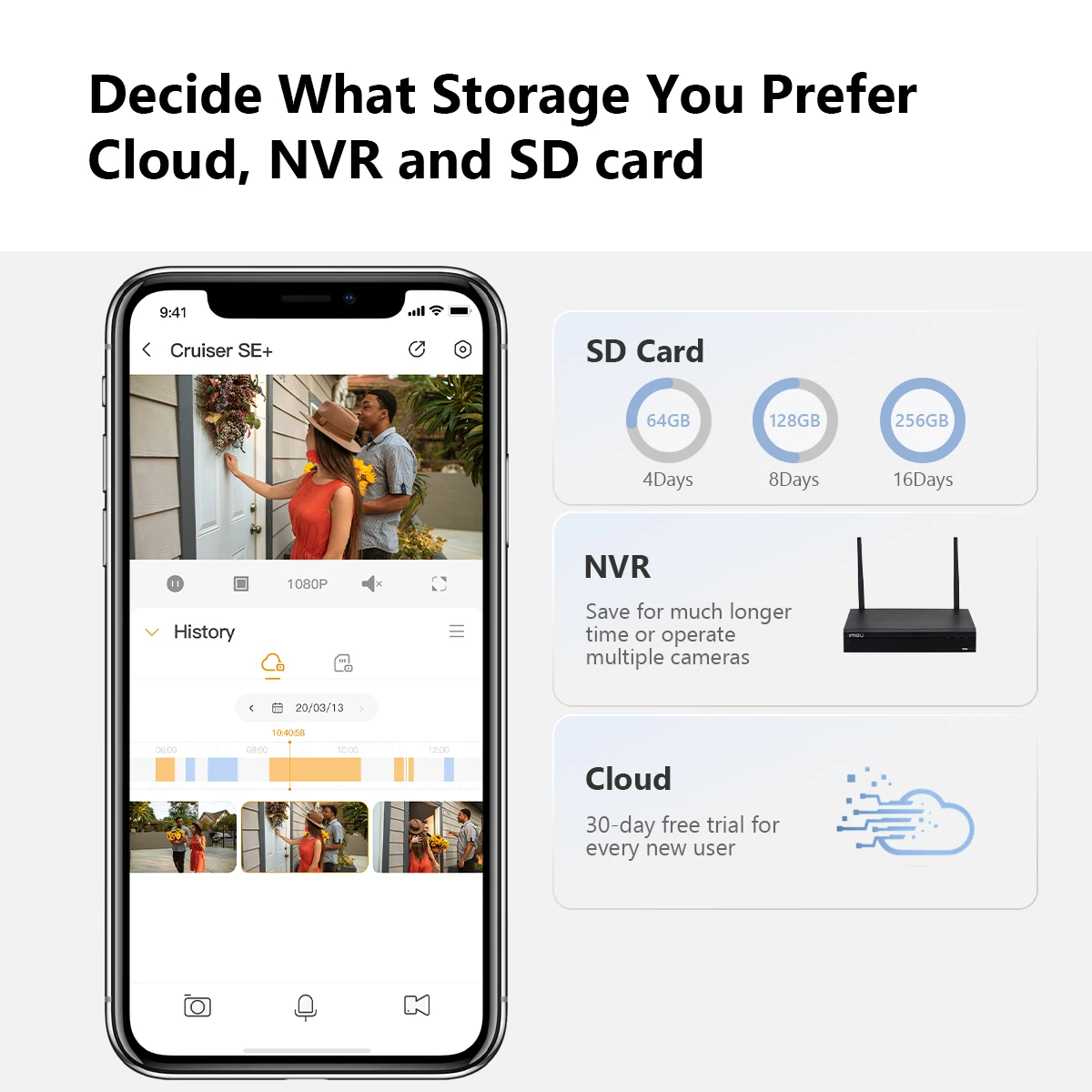


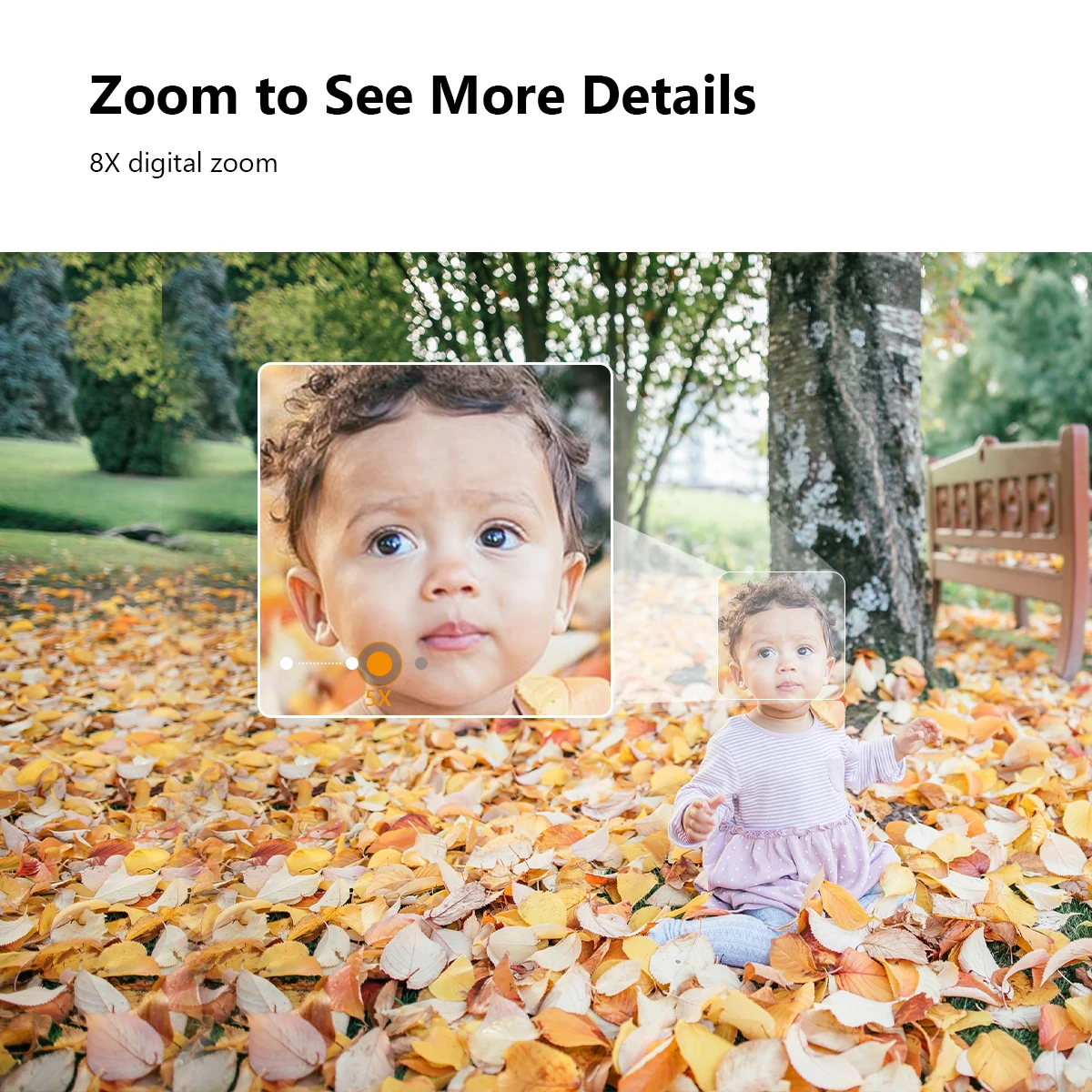































Avis
Il n’y a pas encore d’avis.